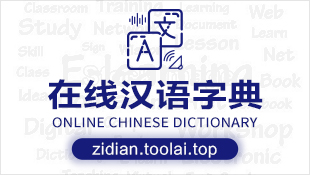全局过滤器作用于所有的路由,不需要单独配置,我们可以用它来实现很多统一化处理的业务需求,这篇文章主要介绍了spring cloud gateway 全局过滤器的实现,小编觉得挺不错的,现在分享给大家,也给大家做个参考。一起跟随小编public interface globalfilter {
mono<void> filter(serverwebexchange exchange, gatewayfilterchain chain);
}@configuration
public class exampleconfiguration {
private logger log = loggerfactory.getlogger(exampleconfiguration.class);
@bean
@order(-1)
public globalfilter a() {
return (exchange, chain) -> {
log.info("first pre filter");
return chain.filter(exchange).then(mono.fromrunnable(() -> {
log.info("third post filter");
}));
};
}
@bean
@order(0)
public globalfilter b() {
return (exchange, chain) -> {
log.info("second pre filter");
return chain.filter(exchange).then(mono.fromrunnable(() -> {
log.info("second post filter");
}));
};
}
@bean
@order(1)
public globalfilter c() {
return (exchange, chain) -> {
log.info("third pre filter");
return chain.filter(exchange).then(mono.fromrunnable(() -> {
log.info("first post filter");
}));
};
}
}2018-10-14 12:08:52.406 info 55062 --- [ioeventloop-4-1] c.c.gateway.config.exampleconfiguration : first pre filter
2018-10-14 12:08:52.406 info 55062 --- [ioeventloop-4-1] c.c.gateway.config.exampleconfiguration : second pre filter
2018-10-14 12:08:52.407 info 55062 --- [ioeventloop-4-1] c.c.gateway.config.exampleconfiguration : third pre filter
2018-10-14 12:08:52.437 info 55062 --- [ctor-http-nio-7] c.c.gateway.config.exampleconfiguration : first post filter
2018-10-14 12:08:52.438 info 55062 --- [ctor-http-nio-7] c.c.gateway.config.exampleconfiguration : second post filter
2018-10-14 12:08:52.438 info 55062 --- [ctor-http-nio-7] c.c.gateway.config.exampleconfiguration : third post filter@component
public class ipcheckfilter implements globalfilter, ordered {
@override
public int getorder() {
return 0;
}
@override
public mono<void> filter(serverwebexchange exchange, gatewayfilterchain chain) {
httpheaders headers = exchange.getrequest().getheaders();
// 此处写死了,演示用,实际中需要采取配置的方式
if (getip(headers).equals("127.0.0.1")) {
serverhttpresponse response = exchange.getresponse();
responsedata data = new responsedata();
data.setcode(401);
data.setmessage("非法请求");
byte[] datas = jsonutils.tojson(data).getbytes(standardcharsets.utf_8);
databuffer buffer = response.bufferfactory().wrap(datas);
response.setstatuscode(httpstatus.unauthorized);
response.getheaders().add("content-type", "application/json;charset=utf-8");
return response.writewith(mono.just(buffer));
}
return chain.filter(exchange);
}
// 这边从请求头中获取用户的实际ip,根据nginx转发的请求头获取
private string getip(httpheaders headers) {
return "127.0.0.1";
}
}exchange.getattributes().put(gateway_request_url_attr, requesturl);uri requesturl = exchange.getrequiredattribute(gateway_request_url_attr);@component
public class debugfilter implements globalfilter, ordered {
@override
public int getorder() {
return 10101;
}
@override
public mono<void> filter(serverwebexchange exchange, gatewayfilterchain chain) {
try {
exchange.getattributes().put(gateway_request_url_attr, new uri("http://192.168.31.245:8081/house/hello2"));
} catch (urisyntaxexception e) {
e.printstacktrace();
}
return chain.filter(exchange);
}
}CodeAE代码之家 。 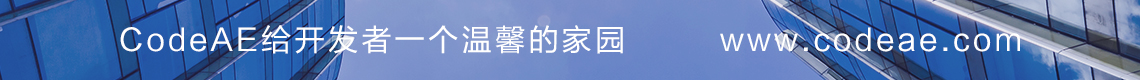
![]() 编程语言
发布于:2021-09-18 14:55
|
阅读数:420
|
评论:0
编程语言
发布于:2021-09-18 14:55
|
阅读数:420
|
评论:0

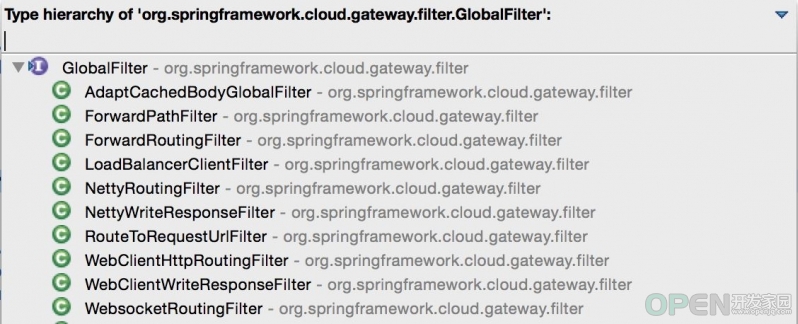
 QQ好友和群
QQ好友和群 QQ空间
QQ空间