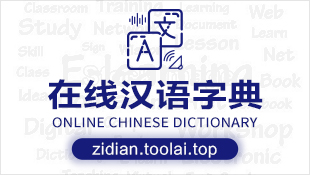这篇文章主要介绍了Spring Boot支持Crontab任务改造的方法,小编觉得挺不错的,现在分享给大家,也给大家做个参考。一起跟随小编过来看看吧1. 监听目标对象 package com.github.zhgxun.learn.common.task;
import com.github.zhgxun.learn.common.task.annotation.scheduletask;
import lombok.extern.slf4j.slf4j;
import org.springframework.boot.springapplication;
import org.springframework.context.applicationcontext;
import org.springframework.context.applicationlistener;
import org.springframework.context.event.contextrefreshedevent;
import java.lang.reflect.invocationtargetexception;
import java.lang.reflect.method;
import java.util.list;
import java.util.stream.collectors;
import java.util.stream.stream;
/**
* 不自动加入容器, 用于区分是否属于任务启动, 否则放入容器中, spring 无法选择性执行
* 需要根据特殊参数在启动时注入
* 该监听器本身不能访问容器变量, 如果需要访问, 需要从上下文中获取对象实例后方可继续访问实例信息
* 如果其它类中启动了多线程, 是无法接管异常抛出的, 需要子线程中正确处理退出操作
* 该监听器最好不用直接做线程操作, 子类的实现不干预
*/
@slf4j
public class taskapplicationlistener implements applicationlistener<contextrefreshedevent> {
/**
* 任务启动监听类标识, 启动时注入
* 即是 java -dspring.task.class=com.github.zhgxun.learn.task.testtask -jar learn.jar
*/
private static final string spring_task_class = "spring.task.class";
/**
* 支持该注解的方法个数, 目前仅一个
* 可以理解为控制台一次执行一个类, 依赖的任务应该通过其它方式控制依赖
*/
private static final int support_method_count = 1;
/**
* 保存当前容器运行上下文
*/
private applicationcontext context;
/**
* 监听容器刷新事件
*
* @param event 容器刷新事件
*/
@override
@suppresswarnings("unchecked")
public void onapplicationevent(contextrefreshedevent event) {
context = event.getapplicationcontext();
// 不存在时可能为正常的容器启动运行, 无需关心
string taskclass = system.getproperty(spring_task_class);
log.info("scheduletask spring task class: {}", taskclass);
if (taskclass != null) {
try {
// 获取类字节码文件
class clazz = findclass(taskclass);
// 尝试从内容上下文中获取已加载的目标类对象实例, 这个类实例是已经加载到容器内的对象实例, 即可以获取类的信息
object object = context.getbean(clazz);
method method = findmethod(object);
log.info("start to run task class: {}, method: {}", taskclass, method.getname());
invoke(method, object);
} catch (classnotfoundexception | illegalaccessexception | invocationtargetexception e) {
e.printstacktrace();
} finally {
// 需要确保容器正常出发停止事件, 否则容器会僵尸卡死
shutdown();
}
}
}
/**
* 根据class路径名称查找类文件
*
* @param clazz 类名称
* @return 类对象
* @throws classnotfoundexception classnotfoundexception
*/
private class findclass(string clazz) throws classnotfoundexception {
return class.forname(clazz);
}
/**
* 获取目标对象中符合条件的方法
*
* @param object 目标对象实例
* @return 符合条件的方法
*/
private method findmethod(object object) {
method[] methods = object.getclass().getdeclaredmethods();
list<method> schedules = stream.of(methods)
.filter(method -> method.isannotationpresent(scheduletask.class))
.collect(collectors.tolist());
if (schedules.size() != support_method_count) {
throw new illegalstateexception("only one method should be annotated with @scheduletask, but found "
+ schedules.size());
}
return schedules.get(0);
}
/**
* 执行目标对象方法
*
* @param method 目标方法
* @param object 目标对象实例
* @throws illegalaccessexception illegalaccessexception
* @throws invocationtargetexception invocationtargetexception
*/
private void invoke(method method, object object) throws illegalaccessexception, invocationtargetexception {
method.invoke(object);
}
/**
* 执行完毕退出运行容器, 并将返回值交给执行环节, 比如控制台等
*/
private void shutdown() {
log.info("shutdown ...");
system.exit(springapplication.exit(context));
}
}2. 标识目标方法 package com.github.zhgxun.learn.common.task.annotation;
import java.lang.annotation.documented;
import java.lang.annotation.elementtype;
import java.lang.annotation.retention;
import java.lang.annotation.retentionpolicy;
import java.lang.annotation.target;
@retention(retentionpolicy.runtime)
@target(elementtype.method)
@documented
public @interface scheduletask {
}3. 编写任务 package com.github.zhgxun.learn.task;
import com.github.zhgxun.learn.common.task.annotation.scheduletask;
import com.github.zhgxun.learn.service.first.launchinfoservice;
import lombok.extern.slf4j.slf4j;
import org.springframework.beans.factory.annotation.autowired;
import org.springframework.stereotype.service;
import java.util.concurrent.timeunit;
@service
@slf4j
public class testtask {
@autowired
private launchinfoservice launchinfoservice;
@scheduletask
public void test() {
log.info("start task ...");
log.info("launchinfolist: {}", launchinfoservice.findall());
log.info("模拟启动线程操作");
for (int i = 0; i < 5; i++) {
new mytask(i).start();
}
try {
timeunit.seconds.sleep(3);
} catch (interruptedexception e) {
e.printstacktrace();
}
}
}
class mytask extends thread {
private int i;
private int j;
private string s;
public mytask(int i) {
this.i = i;
}
@override
public void run() {
super.run();
system.out.println("第 " + i + " 个线程启动..." + thread.currentthread().getname());
if (i == 2) {
throw new runtimeexception("模拟运行时异常");
}
if (i == 3) {
// 除数不为0
int a = i / j;
}
// 未对字符串对象赋值, 获取长度报空指针错误
if (i == 4) {
system.out.println(s.length());
}
}
}4. 启动改造 package com.github.zhgxun.learn;
import com.github.zhgxun.learn.common.task.taskapplicationlistener;
import org.springframework.boot.autoconfigure.springbootapplication;
import org.springframework.boot.builder.springapplicationbuilder;
@springbootapplication
public class learnapplication {
public static void main(string[] args) {
springapplicationbuilder builder = new springapplicationbuilder(learnapplication.class);
// 根据启动注入参数判断是否为任务动作即可, 否则不干预启动
if (system.getproperty("spring.task.class") != null) {
builder.listeners(new taskapplicationlistener()).run(args);
} else {
builder.run(args);
}
}
}5. 启动注入 java -dspring.task.class=com.github.zhgxun.learn.task.testtask -jar target/learn.jarCodeAE代码之家 。 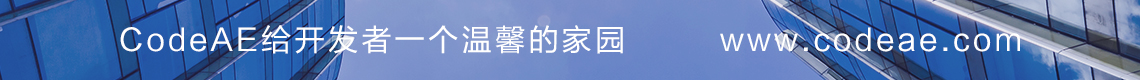
![]() 编程语言
发布于:2021-10-05 19:37
|
阅读数:405
|
评论:0
编程语言
发布于:2021-10-05 19:37
|
阅读数:405
|
评论:0

 QQ好友和群
QQ好友和群 QQ空间
QQ空间