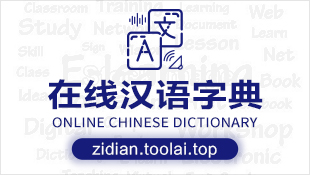这篇文章主要为大家详细介绍了java编写全年考勤日历,具有一定的参考价值,感兴趣的小伙伴们可以参考一下
本文实例为大家分享了java编写全年考勤日历的具体代码,供大家参考,具体内容如下
java代码:package com.wp.action;
import java.text.simpledateformat;
import java.util.arraylist;
import java.util.calendar;
import java.util.hashmap;
public class calendaraction extends mainaction {
private static final long serialversionuid = 1l;
private int maxcols;
private string html;
private string clickdate;
public string getclickdate() {
return clickdate;
}
public void setclickdate(string clickdate) {
this.clickdate = clickdate;
}
public string init() {
calendar cal = calendar.getinstance();
int month = cal.get(calendar.month) + 1;
initmaxcols();
html = createtbl();
return success;
}
private void initmaxcols() {
// 每行开头灰色的格数
int headdisableddays;
// 当月的天数
int onemonthdays;
calendar cal = calendar.getinstance();
cal.set(calendar.day_of_month, 1);
for (int i = 0; i < 12; i++) {
if (cal.get(calendar.day_of_week) == calendar.sunday) {
// 周日空六格
headdisableddays = 6;
} else {
headdisableddays = cal.get(calendar.day_of_week)
- calendar.monday;
}
onemonthdays = cal.getactualmaximum(calendar.day_of_month);
if (headdisableddays + onemonthdays > maxcols) {
maxcols = headdisableddays + onemonthdays;
}
cal.add(calendar.month, 1);
}
}
private string createtbl() {
stringbuffer html = new stringbuffer();
string[] weekdays = { "一", "二", "三", "四", "五", "六", "日" };
simpledateformat formattd = new simpledateformat("yyyymmdd");
simpledateformat formatheader = new simpledateformat("yyyy年mm月");
simpledateformat formattitle = new simpledateformat("yyyy年mm月dd日");
hashmap<string, string> map = getcalendardetail();
// 每行开头灰色的格数
int headdisableddays;
// html.append("<table id='caltbl'>\r\n");
html.append("<tr>\r\n");
html.append("<th></th>\r\n");
for (int col = 0; col < maxcols; col++) {
html.append("<th>");
html.append(weekdays[col % weekdays.length]);
html.append("</th>\r\n");
}
html.append("</tr>\r\n");
calendar cal = calendar.getinstance();
int month = cal.get(calendar.month);
for (int months = 0; months < 12; months++) {
html.append("<tr>\r\n");
string s;
s = formatheader.format(cal.gettime());
html.append("<td class='rowheader'>" + s + "</td>\r\n");
cal.set(calendar.day_of_month, 1);
if (cal.get(calendar.day_of_week) == calendar.sunday) {
// 周日空六格
headdisableddays = 6;
} else {
headdisableddays = cal.get(calendar.day_of_week)
- calendar.monday;
}
cal.add(calendar.day_of_month, -headdisableddays);
for (int col = 0; col < maxcols; col++) {
html.append("<td id='");
string date = formattd.format(cal.gettime());
html.append(date + "' ");
// if (headdisableddays-- > 0) {
// html.append("class='disabledtd'");
// }else
if (month != cal.get(calendar.month)) {
html.append("class='disabledtd'");
} else if (map.containskey(formattd.format(cal.gettime()))) {
int type = integer.parseint(map.get(formattd.format(cal
.gettime())));
if(type == 1){
//html.append("class='holidaytd'");
}else if(type == 2){
html.append("class='holidaytd'");
}
} else if (cal.get(calendar.day_of_week) == calendar.saturday
|| cal.get(calendar.day_of_week) == calendar.sunday) {
html.append("class='weekendtd'");
} else {
html.append("class='generaltd'");
}
html.append(" java" id="highlighter_932381">
<action name="calendar" class="com.wp.action.calendaraction" method="init">
<result name="success" type="json"></result>
</action>
html代码:<!doctype html public "-//w3c//dtd html 4.01 transitional//en" "http://www.w3.org/tr/html4/loose.dtd">
<%@ page language="java" contenttype="text/html; charset=utf-8"
pageencoding="utf-8"%>
<%
string path = request.getcontextpath();
string basepath = request.getscheme() + "://"
+ request.getservername() + ":" + request.getserverport()
+ path;
%>
<%@taglib prefix="s" uri="/struts-tags"%>
<html>
<style type="text/css">
.disabledtd{
background-color:gray;
}
.weekendtd{
background-color:yellow;
}
.holidaytd{
background-color:green;
}
.generaltd{
background-color:white;
}
#caltbl{
font-family: verdana,arial,sans-serif;
font-size:13px;
color:#333333;
border-width: 1px;
border-color: #a9c6c9;
border-collapse: collapse;
}
#caltbl th{
border-width: 1px;
padding: 4px;
border-style: solid;
border-color: #a9c6c9;
background-color:olive;
}
#caltbl td {
border-width: 1px;
padding: 4px;
border-style: solid;
border-color: #a9c6c9;
}
.rowheader{
background-color:olive;
}
</style>
<head>
<meta http-equiv="content-type" content="text/html; charset=utf-8" />
<title>login page</title>
<link rel="stylesheet" type="text/css" media="screen"
href="<%=basepath%>/html/styles/styles.css" rel="external nofollow" />
<script src="<%=basepath%>/html/scripts/common.js"
type="text/javascript"></script>
<script src="<%=basepath%>/html/scripts/jquery.js"
type="text/javascript"></script>
<script src="<%=basepath%>/html/scripts/jquery.json-2.2.min.js"
type="text/javascript"></script>
<script src="<%=basepath%>/html/scripts/jquery.ui.custom.js"
type="text/javascript"></script>
<script src="<%=basepath%>/html/scripts/script.js"
type="text/javascript"></script>
<script type="text/javascript">
$(document).ready(function(){
var checktype = 0;
$.post('calendar',{},function(data,status)
{
if(data != null && data.html != null && data.html != ""){
$("#caltbl").html( data.html);
$("#caltbl td").click(tdclick);
$("#checktype input").click(typecheck);
}
}).error(function(){
});
var tdclick = function(){
if(this.classname == 'rowheader' || this.classname == 'disabledtd'){
return;
}
if(checktype != null && checktype != "" && checktype != 0){
if(checktype == 1){
this.style.backgroundcolor="white";
}else if(checktype == 2){
this.style.backgroundcolor="yellow";
}else if(checktype == 3){
this.style.backgroundcolor="green";
}
}
};
var typecheck = function(){
checktype = this.value;
};
});
</script>
</head>
<body>
<div id="calendar">
<table id="caltbl"></table>
</div>
<div>
<table id="checktype">
<tr>
<td> <input type="radio" name="type" value="1"> </td>
<td><input type="radio" name="type" value="2"></td>
<td> <input type="radio" name="type" value="3"></td>
</tr>
</table>
</div>
</body>
</html>
效果如下

以上就是本文的全部内容,希望对大家的学习有所帮助,也希望大家多多支持CodeAE代码之家。
原文链接:https://blog.csdn.net/u013816347/article/details/44259455
| 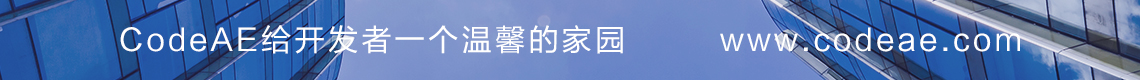
![]() 编程语言
发布于:2021-10-07 12:26
|
阅读数:444
|
评论:0
编程语言
发布于:2021-10-07 12:26
|
阅读数:444
|
评论:0


 QQ好友和群
QQ好友和群 QQ空间
QQ空间