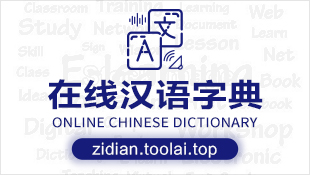今天小编就为大家分享一篇关于SpringBoot整个启动过程的分析,小编觉得内容挺不错的,现在分享给大家,具有很好的参考价值,需要的朋友一起跟随小编来看看吧
前言
前一篇分析了springboot如何启动以及内置web容器,这篇我们一起看一下springboot的整个启动过程,废话不多说,正文开始。
正文
一、springboot的启动类是**application,以注解@springbootapplication注明。@springbootapplication
public class cmsapplication {
public static void main(string[] args) {
springapplication.run(cmsapplication.class, args);
}
}
springbootapplication注解是@configuration,@enableautoconfiguration,@componentscan三个注解的集成,分别表示springbean的配置bean,开启自动配置spring的上下文,组件扫描的路径,这也是为什么*application.java需要放在根路径的原因,这样@componentscan扫描的才是整个项目。
二、该启动类默认只有一个main方法,调用的是springapplication.run方法,下面我们来看一下springapplication这个类。public static configurableapplicationcontext run(object source, string... args) {
return run(new object[]{source}, args);
}
...
public static configurableapplicationcontext run(object[] sources, string[] args) {
return (new springapplication(sources)).run(args);//sources为具体的cmsapplication.class类
}
...
抽出其中两个直接调用的run方法,可以看出静态方法springapplication.run最终创建了一个springapplication,并运行其中run方法。
查看起构造方法:public springapplication(object... sources) {
this.bannermode = mode.console;
this.logstartupinfo = true;
this.addcommandlineproperties = true;
this.headless = true;
this.registershutdownhook = true;
this.additionalprofiles = new hashset();
this.initialize(sources);
}
...
构造方法设置了基础值后调用initialize方法进行初始化,如下:private void initialize(object[] sources) {
if (sources != null && sources.length > 0) {
this.sources.addall(arrays.aslist(sources));
}
this.webenvironment = this.deducewebenvironment();
this.setinitializers(this.getspringfactoriesinstances(applicationcontextinitializer.class));
this.setlisteners(this.getspringfactoriesinstances(applicationlistener.class));
this.mainapplicationclass = this.deducemainapplicationclass();
}
...
初始化方法主要做了几步:
1.将source放入springapplication的sources属性中管理,sources是一个linkedhashset(),这意味着我们可以同时创建多个自定义不重复的application,但是目前只有一个。
2.判断是否是web程序(javax.servlet.servlet和org.springframework.web.context.configurablewebapplicationcontext都必须在类加载器中存在),并设置到webenvironment属性中。
3.从spring.factories中找出applicationcontextinitializer并设置到初始化器initializers。
4.从spring.factories中找出applicationlistener,并实例化后设置到springapplication的监听器listeners属性中。这个过程就是找出所有的应用程序事件监听器。
5.找出的main方法的类(这里是cmsapplication),并返回class对象。
默认情况下,initialize方法从spring.factories文件中找出的key为applicationcontextinitializer的类有:
- org.springframework.boot.context.config.delegatingapplicationcontextinitializer
- org.springframework.boot.context.contextidapplicationcontextinitializer
- org.springframework.boot.context.configurationwarningsapplicationcontextinitializer
- org.springframework.boot.context.web.serverportinfoapplicationcontextinitializer
- org.springframework.boot.autoconfigure.logging.autoconfigurationreportlogginginitializer
key为applicationlistener的有:
- org.springframework.boot.context.config.configfileapplicationlistener
- org.springframework.boot.context.config.ansioutputapplicationlistener
- org.springframework.boot.logging.loggingapplicationlistener
- org.springframework.boot.logging.classpathloggingapplicationlistener
- org.springframework.boot.autoconfigure.backgroundpreinitializer
- org.springframework.boot.context.config.delegatingapplicationlistener
- org.springframework.boot.builder.parentcontextcloserapplicationlistener
- org.springframework.boot.context.fileencodingapplicationlistener
- org.springframework.boot.liquibase.liquibaseservicelocatorapplicationlistener
三、springapplication构造和初始化完成后,便是运行其run方法public configurableapplicationcontext run(string... args) {
stopwatch stopwatch = new stopwatch();// 构造一个任务执行观察器
stopwatch.start();// 开始执行,记录开始时间
configurableapplicationcontext context = null;
failureanalyzers analyzers = null;
this.configureheadlessproperty();
// 获取springapplicationrunlisteners,内部只有一个eventpublishingrunlistener
springapplicationrunlisteners listeners = this.getrunlisteners(args);
// 封装成springapplicationevent事件然后广播出去给springapplication中的listeners所监听,启动监听
listeners.starting();
try {
// 构造一个应用程序参数持有类
applicationarguments applicationarguments = new defaultapplicationarguments(args);
// 加载配置环境
configurableenvironment environment = this.prepareenvironment(listeners, applicationarguments);
banner printedbanner = this.printbanner(environment);
// 创建spring容器(使用beanutils.instantiate)
context = this.createapplicationcontext();
// 若容器创建失败,分析输出失败原因
new failureanalyzers(context);
// 设置容器配置环境,监听等
this.preparecontext(context, environment, listeners, applicationarguments, printedbanner);
// 刷新容器
this.refreshcontext(context);
this.afterrefresh(context, applicationarguments);
// 广播出applicationreadyevent事件给相应的监听器执行
listeners.finished(context, (throwable)null);
stopwatch.stop();// 执行结束,记录执行时间
if (this.logstartupinfo) {
(new startupinfologger(this.mainapplicationclass)).logstarted(this.getapplicationlog(), stopwatch);
}
return context;// 返回spring容器
} catch (throwable var9) {
this.handlerunfailure(context, listeners, (failureanalyzers)analyzers, var9);
throw new illegalstateexception(var9);
}
}
run方法过程分析如上,该方法几个关键步骤如下:
1.创建了应用的监听器springapplicationrunlisteners并开始监听
2.加载springboot配置环境(configurableenvironment),如果是通过web容器发布,会加载standardenvironment,其最终也是继承了configurableenvironment,类图如下
可以看出,*environment最终都实现了propertyresolver接口,我们平时通过environment对象获取配置文件中指定key对应的value方法时,就是调用了propertyresolver接口的getproperty方法。
3.配置环境(environment)加入到监听器对象中(springapplicationrunlisteners)
4.创建spring容器:configurableapplicationcontext(应用配置上下文),我们可以看一下创建方法protected configurableapplicationcontext createapplicationcontext() {
class<?> contextclass = this.applicationcontextclass;
if (contextclass == null) {
try {
contextclass = class.forname(this.webenvironment ? "org.springframework.boot.context.embedded.annotationconfigembeddedwebapplicationcontext" : "org.springframework.context.annotation.annotationconfigapplicationcontext");
} catch (classnotfoundexception var3) {
throw new illegalstateexception("unable create a default applicationcontext, please specify an applicationcontextclass", var3);
}
}
return (configurableapplicationcontext)beanutils.instantiate(contextclass);
}
方法会先获取显式设置的应用上下文(applicationcontextclass),如果不存在,再加载默认的环境配置(通过是否是web environment判断),默认选择annotationconfigapplicationcontext注解上下文(通过扫描所有注解类来加载bean),最后通过beanutils实例化上下文对象,并返回,configurableapplicationcontext类图如下
主要看其继承的两个方向:
- lifecycle:生命周期类,定义了start启动、stop结束、isrunning是否运行中等生命周期空值方法
- applicationcontext:应用上下文类,其主要继承了beanfactory(bean的工厂类)。
5.回到run方法内,设置容器preparecontext方法,将listeners、environment、applicationarguments、banner等重要组件与上下文对象关联
6.刷新容器,refresh()方法,初始化方法如下:public void refresh() throws beansexception, illegalstateexception {
object var1 = this.startupshutdownmonitor;
synchronized(this.startupshutdownmonitor) {
this.preparerefresh();
configurablelistablebeanfactory beanfactory = this.obtainfreshbeanfactory();
this.preparebeanfactory(beanfactory);
try {
this.postprocessbeanfactory(beanfactory);
this.invokebeanfactorypostprocessors(beanfactory);
this.registerbeanpostprocessors(beanfactory);
this.initmessagesource();
this.initapplicationeventmulticaster();
this.onrefresh();
this.registerlisteners();
this.finishbeanfactoryinitialization(beanfactory);
this.finishrefresh();
} catch (beansexception var9) {
if (this.logger.iswarnenabled()) {
this.logger.warn("exception encountered during context initialization - cancelling refresh attempt: " + var9);
}
this.destroybeans();
this.cancelrefresh(var9);
throw var9;
} finally {
this.resetcommoncaches();
}
}
}
refresh()方法做了很多核心工作比如beanfactory的设置,beanfactorypostprocessor接口的执行、beanpostprocessor接口的执行、自动化配置类的解析、spring.factories的加载、bean的实例化、条件注解的解析、国际化的初始化等等。这部分内容会在之后的文章中分析。
7.广播出applicationreadyevent,执行结束返回configurableapplicationcontext。
至此,springboot启动完成,回顾整体流程,springboot的启动,主要创建了配置环境(environment)、事件监听(listeners)、应用上下文(applicationcontext),并基于以上条件,在容器中开始实例化我们需要的bean。
总结
以上就是这篇文章的全部内容了,希望本文的内容对大家的学习或者工作具有一定的参考学习价值,谢谢大家对CodeAE代码之家的支持。如果你想了解更多相关内容请查看下面相关链接
原文链接:https://blog.csdn.net/u011961421/article/details/80227453
| 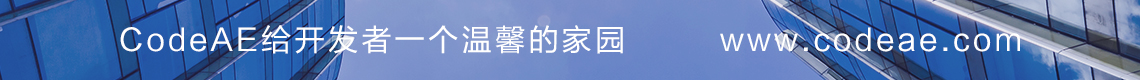
![]() 编程语言
发布于:2021-09-18 13:18
|
阅读数:214
|
评论:0
编程语言
发布于:2021-09-18 13:18
|
阅读数:214
|
评论:0

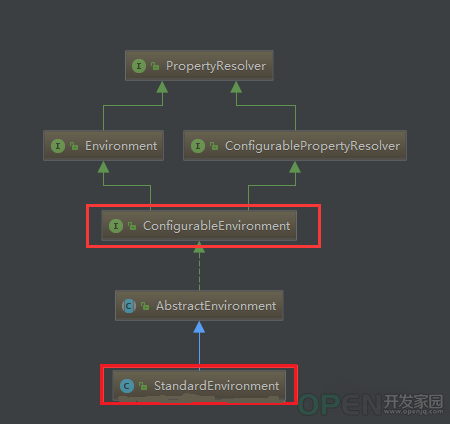
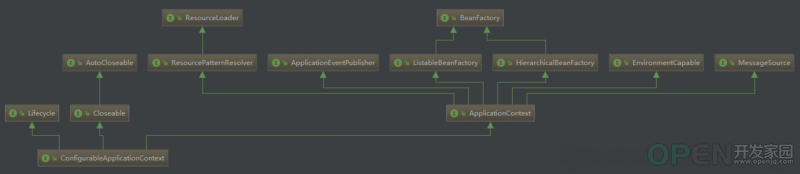
 QQ好友和群
QQ好友和群 QQ空间
QQ空间