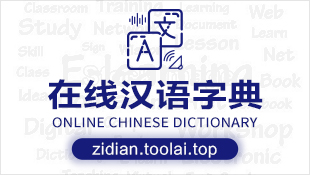主要是要实现tornado实现计划任务类crontab间隔 ~ 大家看了标题,可能知道我要写啥了 ~ 对头,我用tornado实现一个类似crontab时间间隔调度的程序。 我为啥要写这个? 一方面是 更加深入的了解tornado异步方面的能力 。 另一方面是 在特殊的环境下编写更适合更方便自己的工具。 啥特殊的环境?比如,我们有好几个后端脚本,这些脚本都要间隔的运行调度。然而这些程序都是秒级别的,这样的话,你用crontab就不太适合了。当然你可以后台仍个脚本,然后sleep 也是可以的。 要是很多的话? 你运行多个脚本?我上个监控校验项目——就有很多的后台有间隔的脚本跑着。每次系统有改变我都要kill掉进程,调试好了,再start,挺蛋疼的~ >>> import sched, time
>>> s = sched.scheduler(time.time, time.sleep)
>>> def print_time(): print "From print_time", time.time()
...
>>> def print_some_times():
... print time.time()
... s.enter(5, 1, print_time, ())
... s.enter(10, 1, print_time, ())
... s.run()
... print time.time()
...
>>> print_some_times()
930343690.257
From print_time 930343695.274
From print_time 930343700.273
930343700.276scheduler实例含有以下方法和属性: scheduler.enterabs(time, priority, action, argument)
调度一个新事件,time参数应该是数值类型的。
scheduler.enter(delay, priority, action, argument)
延迟调度一个事件,不同于相对时间
scheduler.cancel(event)
在事件队列中移除一个事件,如果事件不在事件队列中,则触发ValueError
scheduler.empty()
如果事件队列为空则返回True
scheduler.run()
运行所有的调度事件,该函数会等待下一个事件,然后执行他直到没有可调度的事件为止。
scheduler.queue
只读属性,返回一个list,里面包含了即将运行的事件列表。需要关注的是 sched模块不是循环的,一次调度被执行后就完事了,如果想再执行,请再次enter事件了。 我们再来感受下sched里面的timer ! >>> import time
>>> from threading import Timer
>>> def print_time():
... print "From print_time", time.time()
...
>>> def print_some_times():
... print time.time()
... Timer(5, print_time, ()).start()
... Timer(10, print_time, ()).start()
... time.sleep(11) # sleep while time-delay events execute
... print time.time()
...
>>> print_some_times()
930343690.257
From print_time 930343695.274
From print_time 930343700.273
930343701.301说完了后,我们这里跑个实际中能用到的例子:
关于线程的timer我简单写了个例子,跑了下,感觉怪怪的。import threading
import time
def timer_start():
t = threading.Timer(2,func,("xiaorui.cc","2s"))
t.start()
t2 = threading.Timer(4,rui,("4s","nima"))
t2.start()
def func(msg1,msg2):
print "come on,",msg1,msg2
print time.strftime('%Y%m%d%H%M %S')
timer_start()
def rui(msg3,nima):
print 'this is rui %s %s'%(msg3,nima)
timer_start()
if __name__ == "__main__":
timer_start()
while True:
time.sleep(1)</pre><span class="Apple-style-span" style="font-family:'微软雅黑', 'microsoft yahei';font-size:20px;color:#00b050;"></span><br /><span style="font-family:'微软雅黑', 'microsoft yahei';font-size:20px;">运行的结果,时不时的会乱,这东西不太适合做crontab的效果。</span><span style="font-family:'微软雅黑', 'microsoft yahei';font-size:20px;">我这里微微的总结下:<br /></span><span style="font-family:'微软雅黑', 'microsoft yahei';font-size:20px;color:#ff0000;">按照我的测试,sched和timer不适合做循环的计划任务,当然你可以在sched调用函数的时候,用while sleep的方法实现也是靠谱的。。。。</span>这是脚本的逻辑,大家可以试试<span style="font-family:'微软雅黑', 'microsoft yahei';font-size:20px;color:#ff0000;"><img src="https://s4.51cto.com/attachment/201310/100146806.jpg" border="0"></span><br /><br /><span style="font-family:'微软雅黑', 'microsoft yahei';font-size:20px;">感觉python应该有靠谱点的计划任务模块,问了下朋友,他们现在用的是 APScheduler </span><span style="font-family:'微软雅黑', 'microsoft yahei';font-size:20px;background-color:#92d050;">一个很牛逼的库~ 已经测试过了</span><span style="font-family:'微软雅黑', 'microsoft yahei';font-size:20px;">特定时间的运行:</span><span style="font-family:'微软雅黑', 'microsoft yahei';font-size:20px;"></span><pre class="brush:as3;toolbar:false;">from apscheduler.scheduler import Scheduler间隔的运行: from apscheduler.scheduler import Scheduler
import time
sched = Scheduler()
sched.daemonic = False
def job_function():
print "wan si ni"
print time.strftime('%Y%m%d%H%M %S')
sched.add_interval_job(job_function, seconds=3)
sched.start()循环3s,ok !!!
晕,赶紧说正题: 我想到的思路是 配置文件可以就是crontab的时间语法,或者是咱们用yaml,configparser。程序启动的时候,开一个线程,专门关注这些个数据,对于任务和时间都要采用全局的变量,这些个函数进入主体的时候,先把global变量加载进来,然后大家就懂啦。。。。 下面是我用tornado ioloop实现的方法: from tornado import web, ioloop
import datetime
period = 5 * 1000 # every 5 s
class MainHandler(web.RequestHandler):
def get(self):
self.write('Hello Tornado')(r'/', MainHandler),
])
application.listen(8081)
ioloop.PeriodicCallback(like_cron, period).start() # start scheduler
ioloop.PeriodicCallback(lee, 3000).start() # start scheduler结果:
再跑计划任务的时候,不影响web的访问
一眨眼,发现自己原本要写tornado,结果成大杂烩了~ 微微总结下这几种计划任务的方法: sched 就原版的例子来说,不适合做循环执行的,就单个计划任务是挺不错的。要是想做循环,不要让那个线程死掉,一直while True: 就行了 timer 同sched,不知道为啥多任务的时候,出现奇怪的问题。。。 apscheduler 这个是利器,好用,也是必须推荐使用的。 tornado 我自己觉得是很不错的,他和别的方法不一样,别人是线程,他是异步回调的方式,他背靠着epoll异步,所以很爽。 自己写 这个实现的思路,其实和sched timer,差不多的,我也有提过,就是个多线程,然后while True。 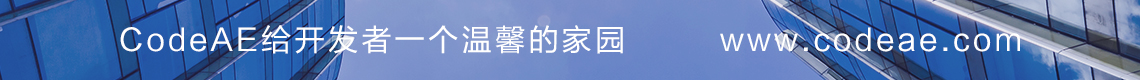
![]() 开发技术
发布于:2021-06-24 09:33
|
阅读数:315
|
评论:0
开发技术
发布于:2021-06-24 09:33
|
阅读数:315
|
评论:0

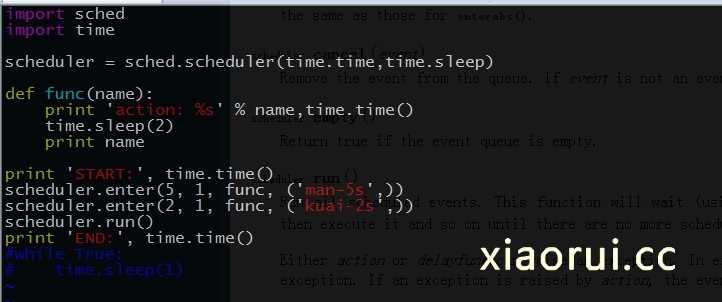
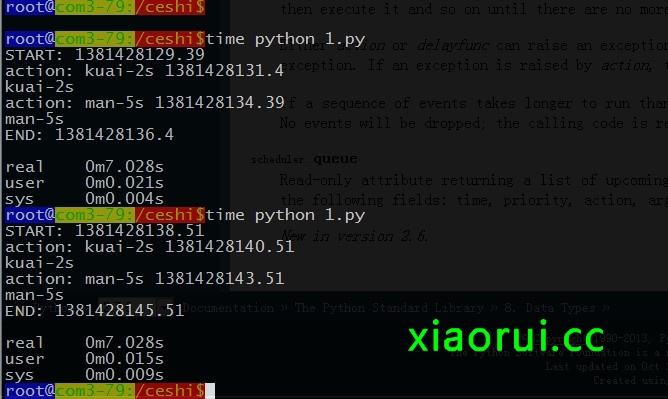

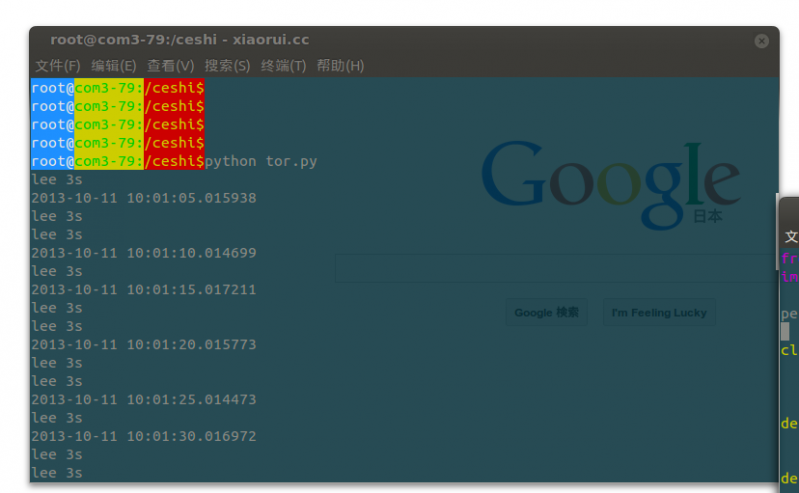
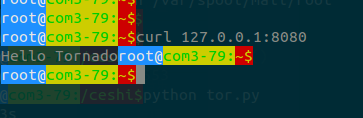
 QQ好友和群
QQ好友和群 QQ空间
QQ空间