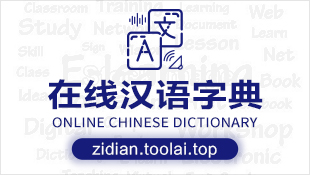【鸿蒙】鸿蒙如何进行数据解析
【问题描述】有时候我们从服务器获取是xml格式数据,我们需要将xml转化成model对象,该如何使用呢?下面举个例子说明一下,将分以下几步进行
第一步准备条件 创建xml文件,创建model对象,构建界面
1.1在rawfile 新建xml文件,代码如下<?xml version="1.0" encoding="utf-8"?>
<note>
<to>George</to>
<from>John</from>
<heading>Reminder</heading>
<body>Don't forget the meeting!</body>
</note>
1.2新建class model代码如下package com.harmony.alliance.mydemo.model;
public class note {
private String from;
private String heading;
private String body;
private String to;
public String getFrom() {
return from;
}
public void setFrom(String from) {
this.from = from;
}
public String getBody() {
return body;
}
public void setBody(String body) {
this.body = body;
}
public String getTo() {
return to;
}
public void setTo(String to) {
this.to = to;
}
public String getHeading() {
return heading;
}
public void setHeading(String heading) {
this.heading = heading;
}
@Override
public String toString() {
return "note{" +
"from='" + from + '\'' +
", heading='" + heading + '\'' +
", body='" + body + '\'' +
", to='" + to + '\'' +
'}';
}
}
1.3新建数据的abilityslice,xml如下<?xml version="1.0" encoding="utf-8"?>
<DirectionalLayout
xmlns:ohos="http://schemas.huawei.com/res/ohos"
ohos:height="match_parent"
ohos:width="match_parent"
ohos:orientation="vertical">
<Text
ohos:id="$+id:mStartParse"
ohos:height="100vp"
ohos:width="match_parent"
ohos:text="开始解析"
ohos:text_size="20fp"
ohos:text_color="#ffffff"
ohos:text_alignment="center"
ohos:background_element="#ed6262"/>
<Text
ohos:id="$+id:mTo"
ohos:height="100fp"
ohos:width="match_parent"
ohos:text_size="20fp"
ohos:text_color="#ed6262"
ohos:background_element="#ffffff"/>
<Text
ohos:id="$+id:mfrom"
ohos:height="100fp"
ohos:width="match_parent"
ohos:text_size="20fp"
ohos:text_color="#ed6262"
ohos:background_element="#ffffff"/>
<Text
ohos:id="$+id:mheading"
ohos:height="100fp"
ohos:width="match_parent"
ohos:text_size="20fp"
ohos:text_color="#ed6262"
ohos:background_element="#ffffff"/>
<Text
ohos:id="$+id:mbody"
ohos:height="100fp"
ohos:width="match_parent"
ohos:text_size="20fp"
ohos:text_color="#ed6262"
ohos:background_element="#ffffff"/>
</DirectionalLayout>
界面效果如下
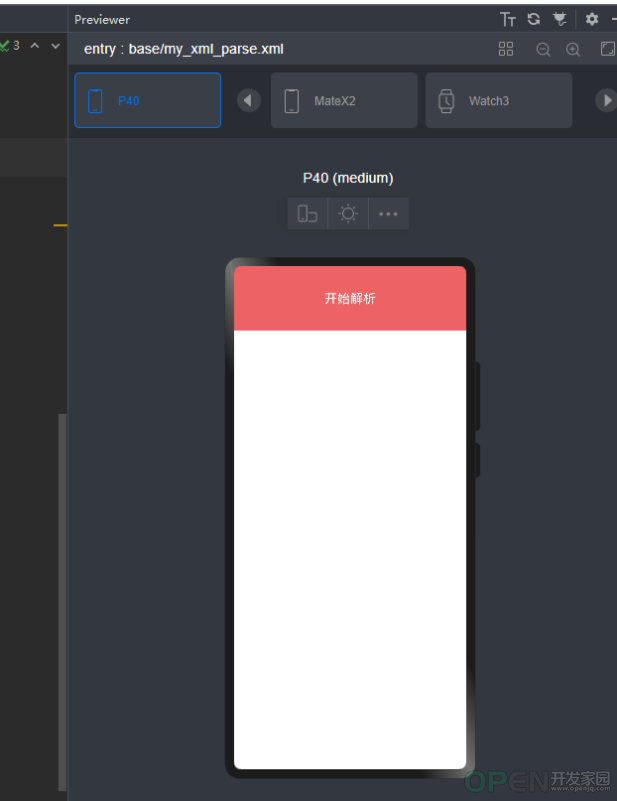
第二步数据解析 2.1参考资料如下
SAXParser
https://developer.harmonyos.com/cn/docs/documentation/doc-references/saxparser-0000001060039145
XMLReader https://developer.harmonyos.com/cn/docs/documentation/doc-references/xmlreader-0000001060837300 该功能和Android的demo相似可以参考Android的demo链接
https://blog.csdn.net/bzlj2912009596/article/details/80262191
在上述四个接口中,最重要的就是ContentHandler这个接口,下面是对这个接口方法的说明:
//设置一个可以定位文档内容事件发生位置的定位器对象
public void setDocumentLocator(Locator locator)
//用于处理文档解析开始事件
public void startDocument()throws SAXException
//处理元素开始事件,从参数中可以获得元素所在名称空间的uri,元素名称,属性类表等信息
public void startElement(String namespacesURI , String localName , String qName , Attributes atts) throws SAXException
//处理元素结束事件,从参数中可以获得元素所在名称空间的uri,元素名称等信息
public void endElement(String namespacesURI , String localName , String qName) throws SAXException
//处理元素的字符内容,从参数中可以获得内容
public void characters(char[] ch , int start , int length) throws SAXException
新建SaxHelper代码如下package com.harmony.alliance.mydemo.model;
import ohos.org.xml.sax.Attributes;
import ohos.org.xml.sax.SAXException;
import ohos.org.xml.sax.helpers.DefaultHandler;
/**
* Created by Jay on 2015/9/8 0008.
*/
public class SaxHelper extends DefaultHandler {
//当前解析的元素标签
private String tagName = null;
private note mNote;
/**
* 当读取到文档开始标志是触发,通常在这里完成一些初始化操作
*/
@Override
public void startDocument() throws SAXException {
mNote=new note();
}
/**
* 读到一个开始标签时调用,第二个参数为标签名,最后一个参数为属性数组
*/
@Override
public void startElement(String uri, String localName, String qName, Attributes attributes) throws SAXException {
System.err.println("####===>>"+localName);
this.tagName = localName;
}
/**
* 读到到内容,第一个参数为字符串内容,后面依次为起始位置与长度
*/
@Override
public void characters(char[] ch, int start, int length) throws SAXException {
//判断当前标签是否有效
if (this.tagName != null) {
String data = new String(ch, start, length);
//读取标签中的内容
if (this.tagName.equals("to")) {
mNote.setTo(data);
} else if (this.tagName.equals("from")) {
mNote.setFrom(data);
}else if(this.tagName.equals("heading")){
mNote.setHeading(data);
}else if(this.tagName.equals("body")){
mNote.setBody(data);
}
}
}
/**
* 处理元素结束时触发,这里将对象添加到结合中
*/
@Override
public void endElement(String uri, String localName, String qName) throws SAXException {
this.tagName = null;
}
/**
* 读取到文档结尾时触发,
*/
@Override
public void endDocument() throws SAXException {
super.endDocument();
System.err.println("#####===>>"+mNote.toString());
// Log.i("SAX", "读取到文档尾,xml解析结束");
}
public note getmNote() {
return mNote;
}
}
AbilitySlice代码如下package com.harmony.alliance.mydemo.slice;
import com.harmony.alliance.mydemo.ResourceTable;
import com.harmony.alliance.mydemo.model.SaxHelper;
import com.harmony.alliance.mydemo.model.note;
import ohos.aafwk.ability.AbilitySlice;
import ohos.aafwk.content.Intent;
import ohos.agp.components.Component;
import ohos.agp.components.Text;
import ohos.javax.xml.parsers.SAXParser;
import ohos.javax.xml.parsers.SAXParserFactory;
import ohos.org.xml.sax.InputSource;
import ohos.org.xml.sax.XMLReader;
import java.io.InputStream;
import java.util.Locale;
public class myXmlParseAbilitySlice extends AbilitySlice {
private Text mStartParse,mTo,mfrom,mheading,mbody;
@Override
protected void onStart(Intent intent) {
super.onStart(intent);
setUIContent(ResourceTable.Layout_my_xml_parse);
mStartParse= (Text) findComponentById(ResourceTable.Id_mStartParse);
mTo= (Text) findComponentById(ResourceTable.Id_mTo);
mfrom= (Text) findComponentById(ResourceTable.Id_mfrom);
mheading= (Text) findComponentById(ResourceTable.Id_mheading);
mbody= (Text) findComponentById(ResourceTable.Id_mbody);
mStartParse.setClickedListener(new Component.ClickedListener() {
@Override
public void onClick(Component component) {
try {
String rawFilePath = "note.xml";
String filePath = String.format(Locale.ROOT, "assets/entry/resources/rawfile/%s", rawFilePath);
InputStream is = this.getClass().getClassLoader().getResourceAsStream(filePath);
InputSource is2=new InputSource(is);
SaxHelper ss = new SaxHelper();
SAXParserFactory factory = SAXParserFactory.newInstance();
factory.setNamespaceAware(true);
SAXParser parser = factory.newSAXParser();
XMLReader xmlReader=parser.getXMLReader();
xmlReader.setContentHandler(ss);
xmlReader.parse(is2);
note mNote= ss.getmNote();
mTo.setText("to: "+mNote.getTo());
mfrom.setText("From: "+mNote.getFrom());
mheading.setText("heading: "+mNote.getHeading());
mbody.setText("body: "+mNote.getBody());
is.close();
}catch (Exception e){
e.printStackTrace();
}
}
});
}
}
第三步运行效果如下
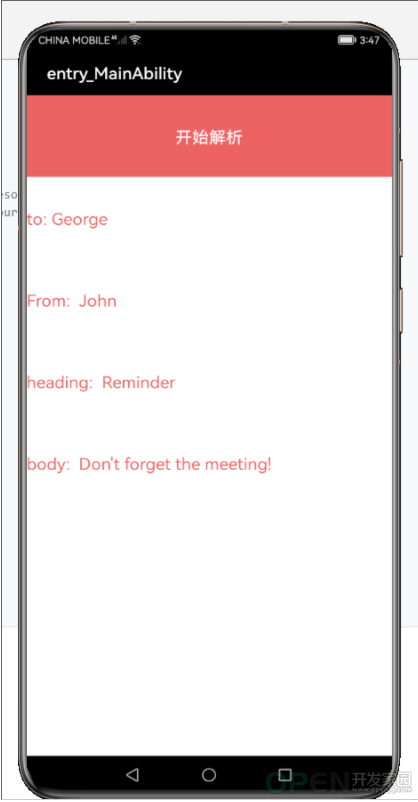
更多精彩内容,请见华为开发者官方论坛→https://developer.huawei.com/consumer/cn/forum/home?ha_source=sanfang
| 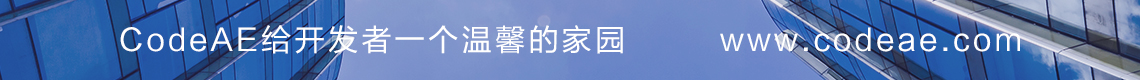
![]() 移动开发
发布于:2022-02-24 15:51
|
阅读数:582
|
评论:0
移动开发
发布于:2022-02-24 15:51
|
阅读数:582
|
评论:0

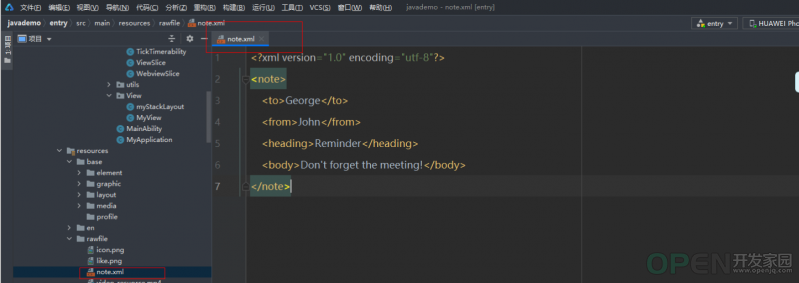
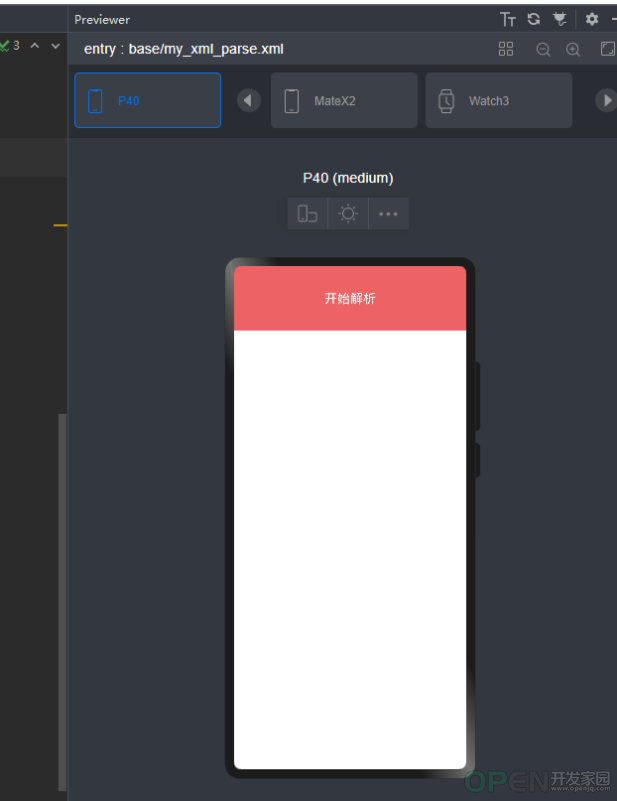
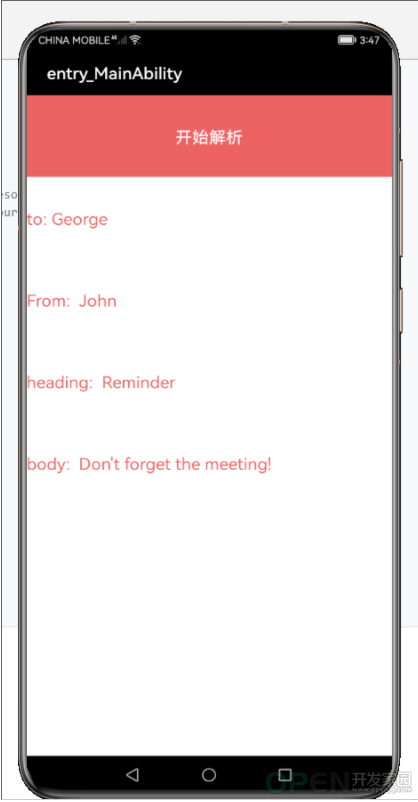
 QQ好友和群
QQ好友和群 QQ空间
QQ空间